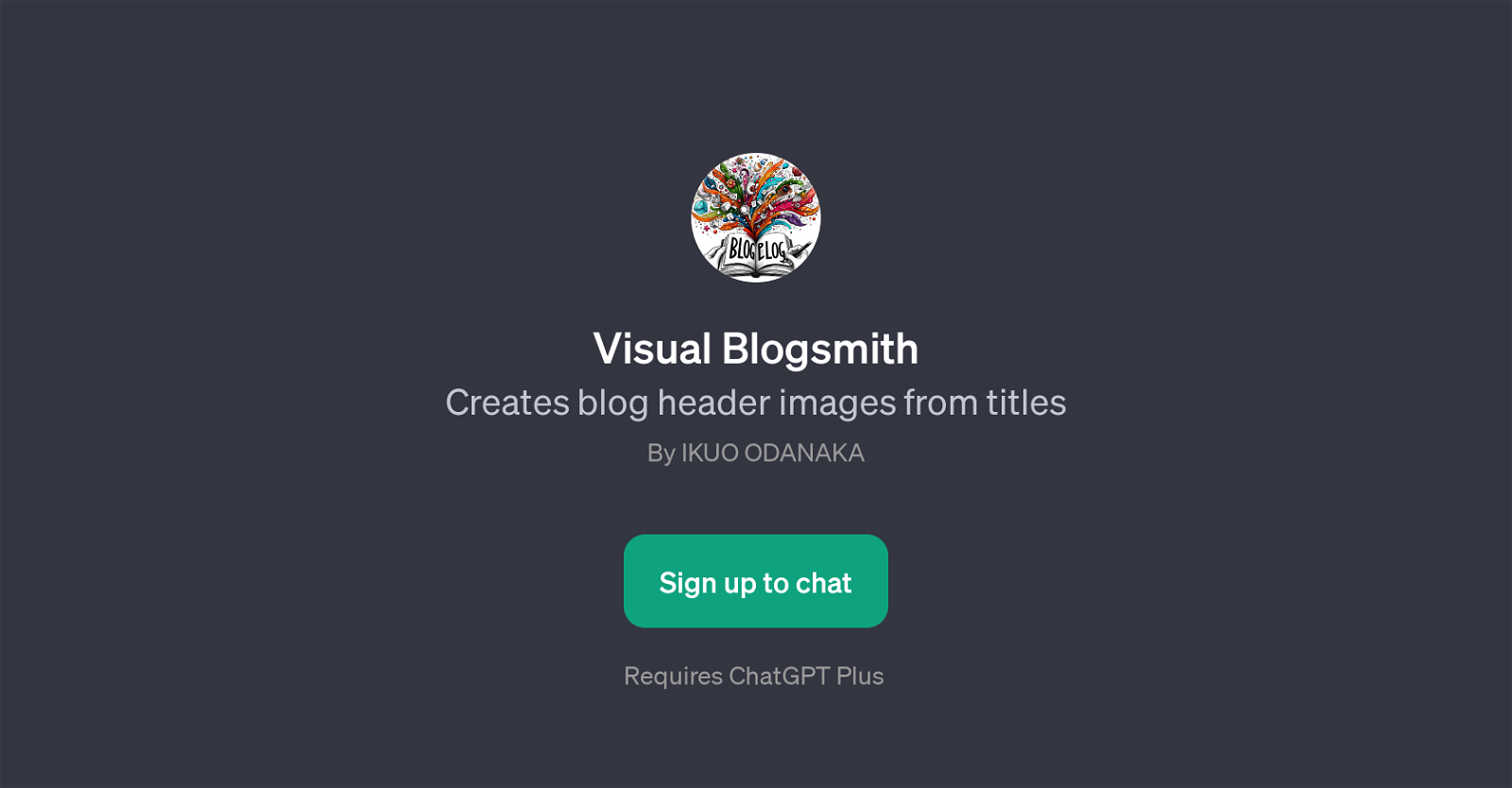Visual Blogsmith
Visual Blogsmith is a GPT tool that focuses on aiding in the creation of blog header images from titles. It is capable of helping users to design visually stunning, topic-related header images for blog posts by interpreting blog titles and rendering appropriate graphics.
When given a blog title, Visual Blogsmith generates a representative header image to match, providing a visually appealing insight into the blog's content and attracting the reader's interest.
Its functionality ranges from creating header images for sophisticated topics such as 'The Future of AI' to more artistic themes like 'The Art of Minimalism'.
These personalized graphics can enhance reader engagement and give a unique aesthetic appeal to any blog post. It's important to note that usage of this tool requires access to ChatGPT Plus.
Visual Blogsmith adds a creative, visual dimension to your blogging experience and helps your content stand out in a user-friendly manner.
Would you recommend Visual Blogsmith?
Help other people by letting them know if this AI was useful.
Feature requests



If you liked Visual Blogsmith
People also searched
Help
To prevent spam, some actions require being signed in. It's free and takes a few seconds.
Sign in with Google